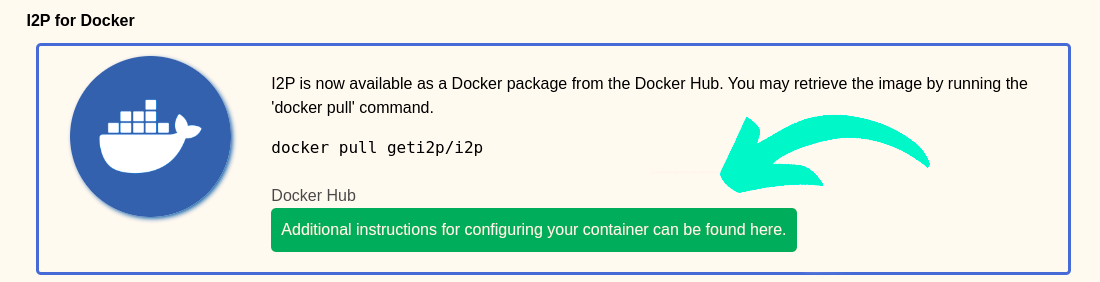Instructions for Windows
Step 1: Download the client from this link: https://geti2p.net/en/download
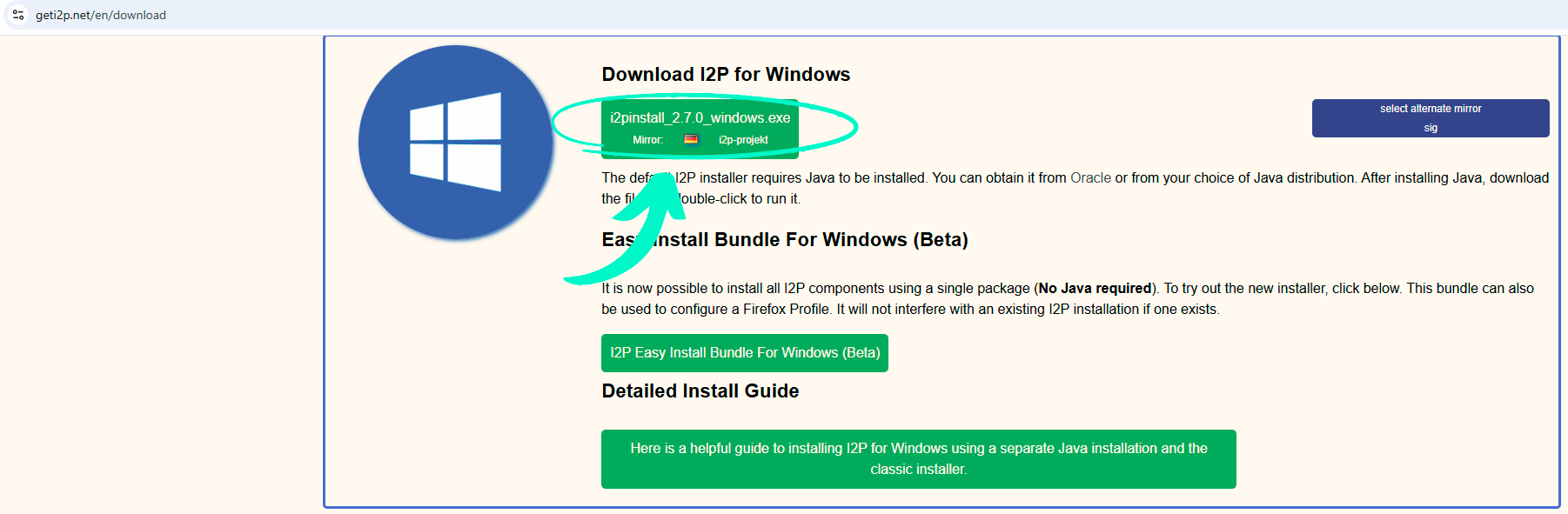
Step 2: Run the shortcut or program - Start I2P
Step 3:
Open Firefox (recommended due to its proxy support). If not installed, download it here:
- Regular version: https://www.mozilla.org/en-US/firefox/
- Portable version: https://portableapps.com/apps/internet/firefoxportable
or https://portableapps.com/apps/internet/firefox-portable-esr
Step 4: Go to Firefox settings and open the proxy settings. In HTTP PROXY, enter 127.0.0.1 and Port 4444.
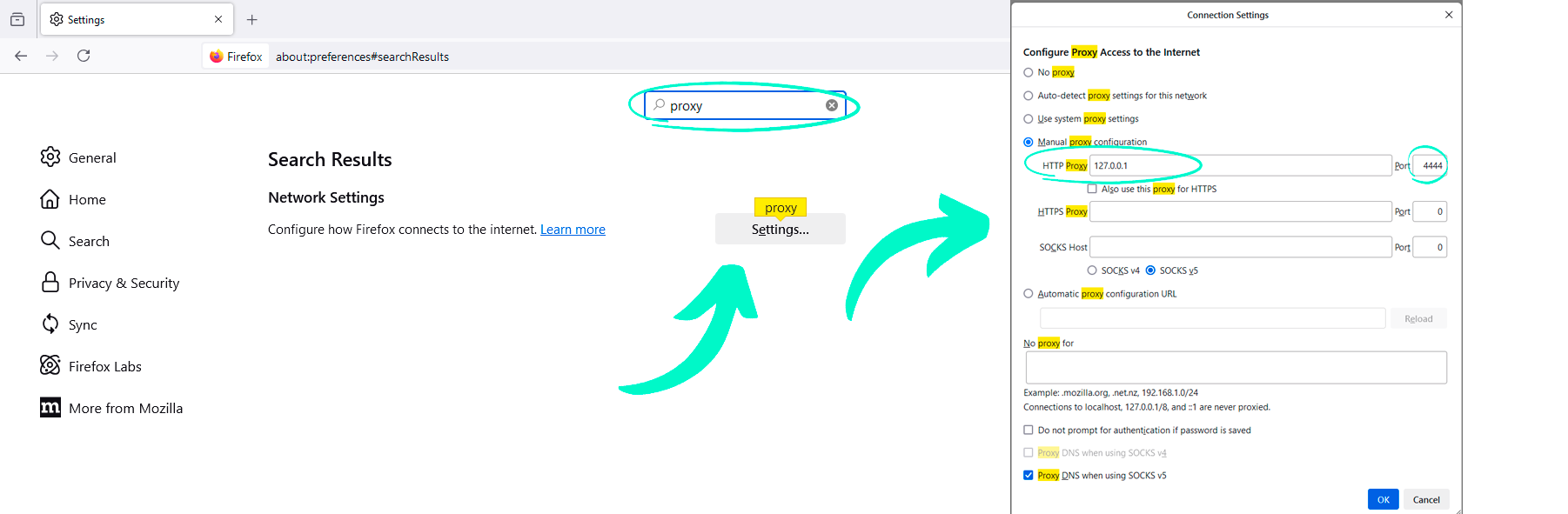
Step 5: Open a new tab and go to http://127.0.0.1:7657 to check if i2p is running (This is the GUI for i2P). After which you will have to press the "Next" button several times.
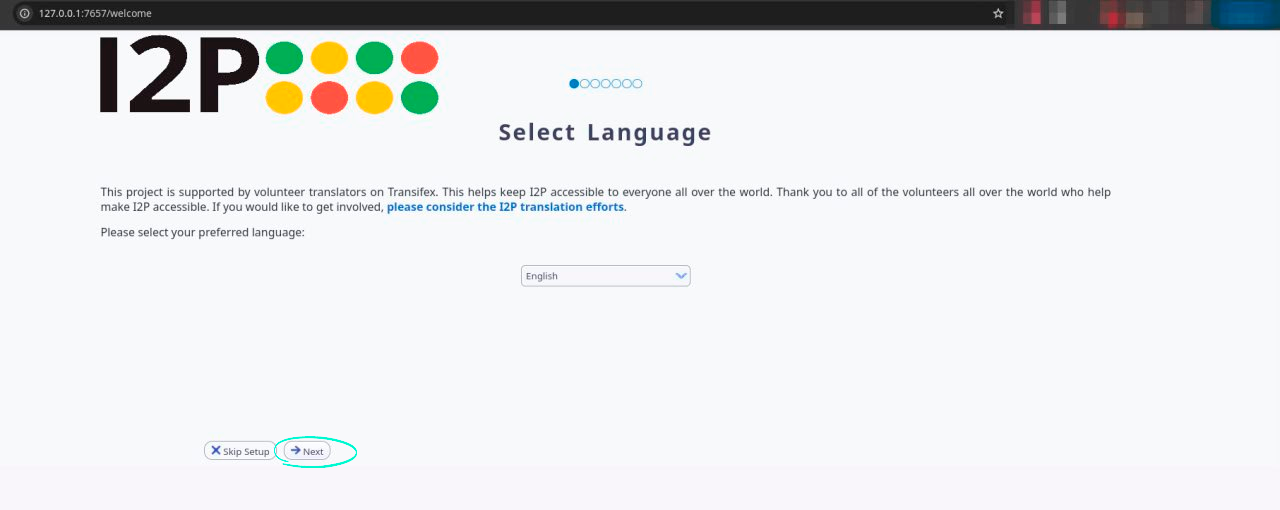
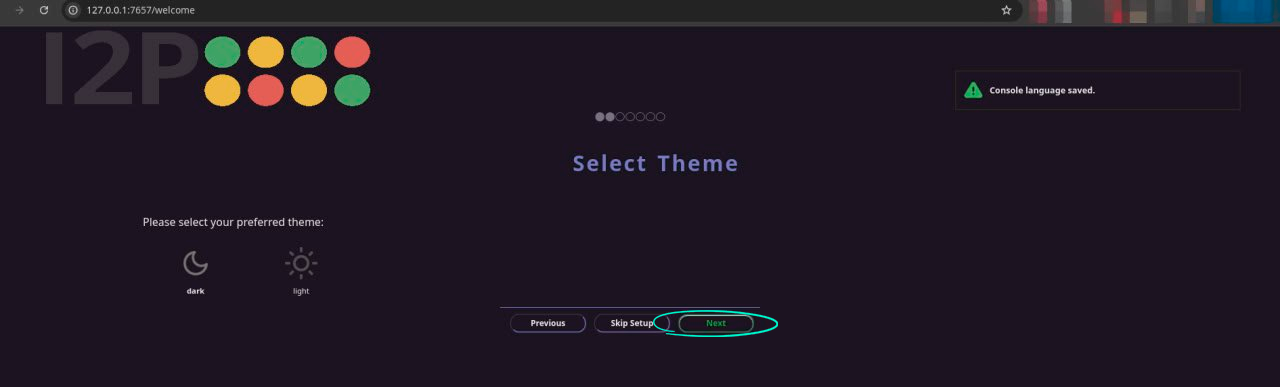
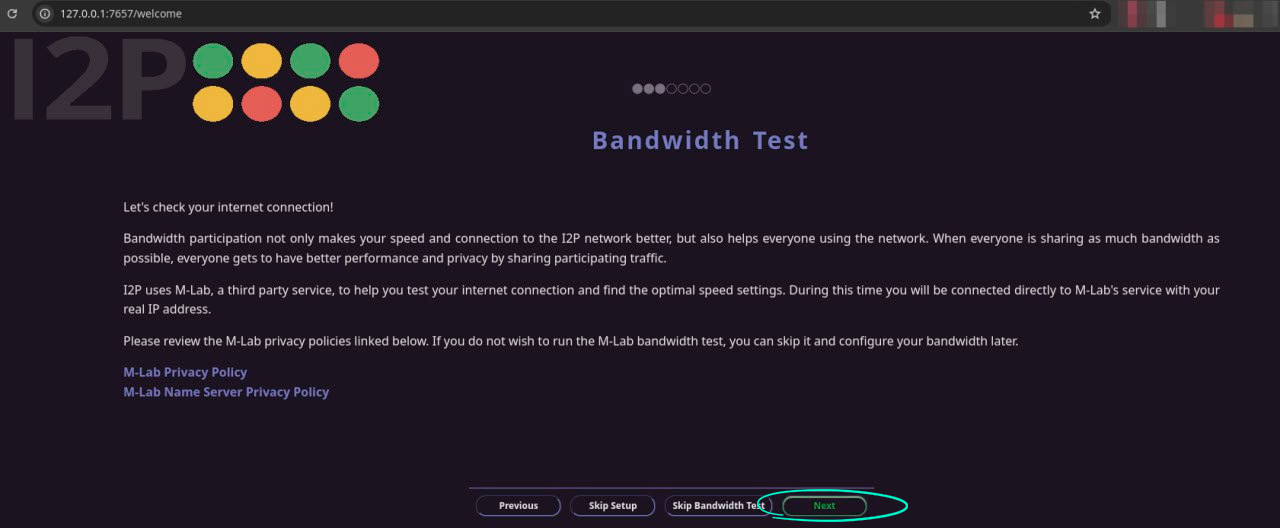
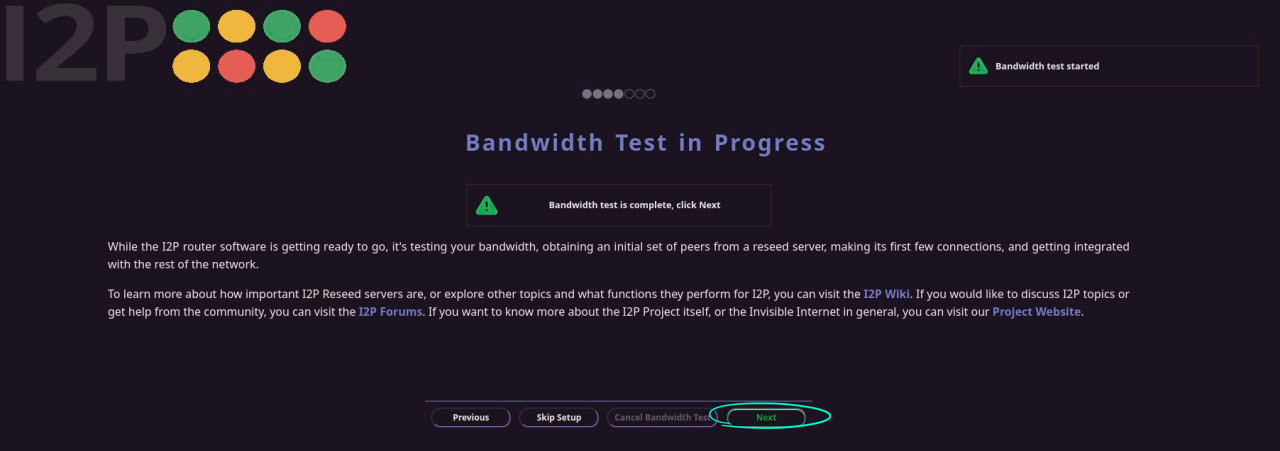
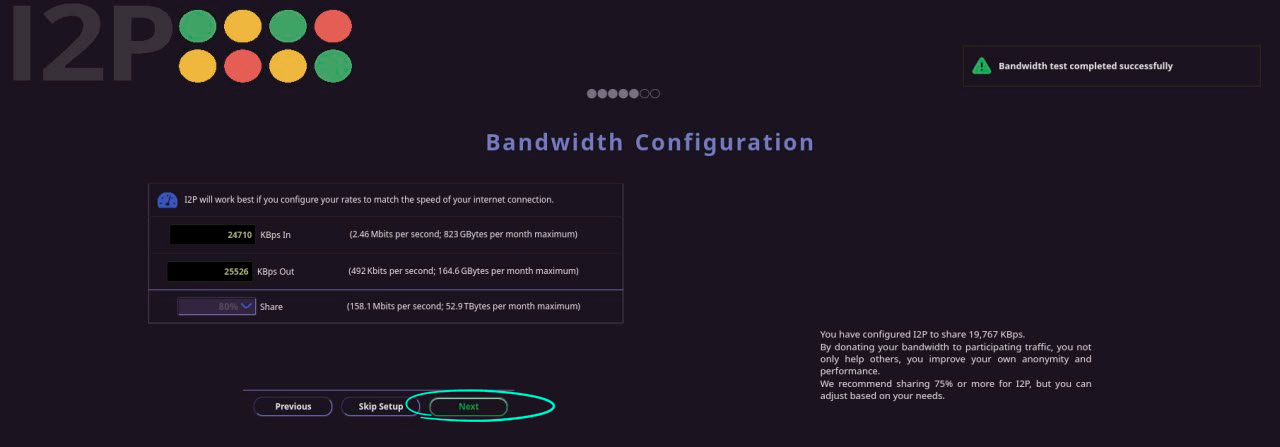
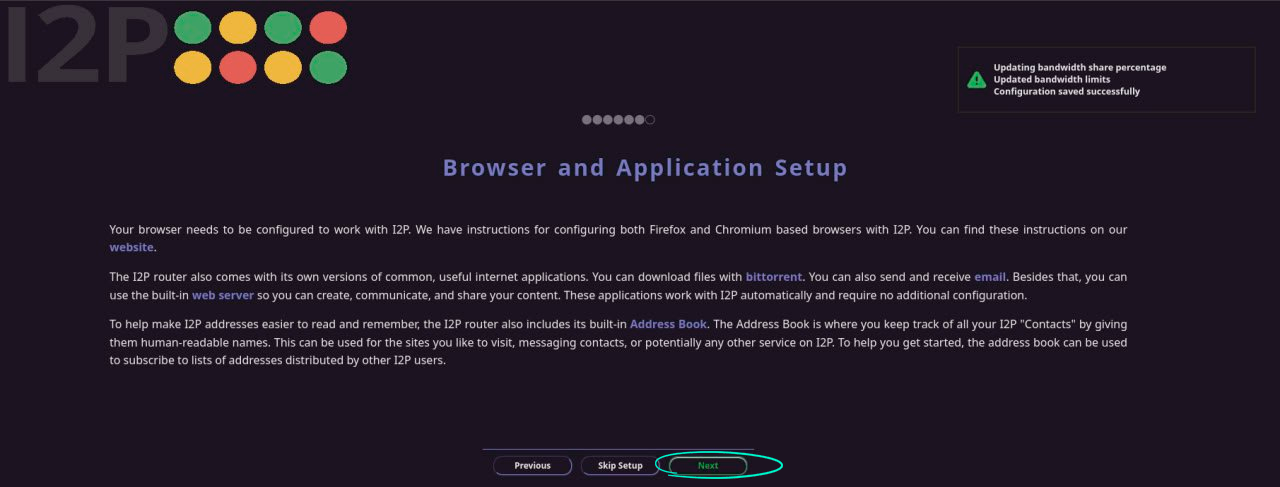
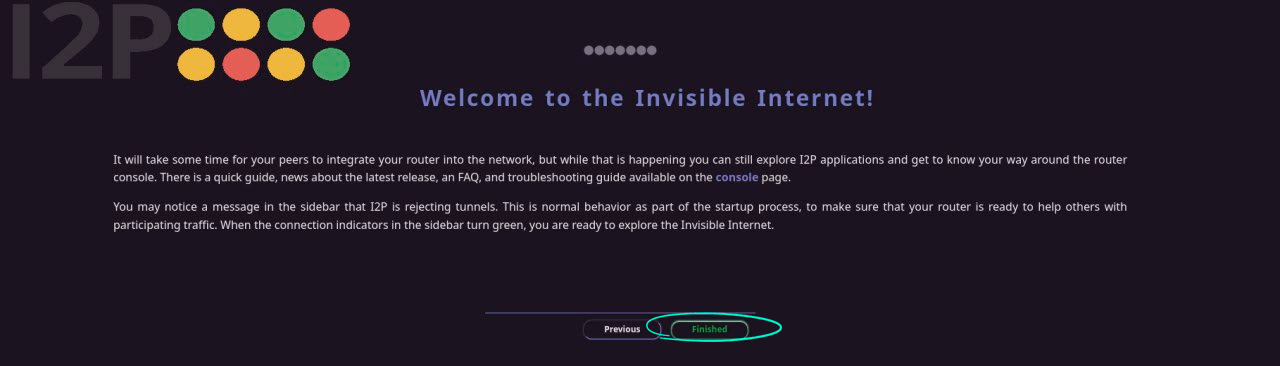
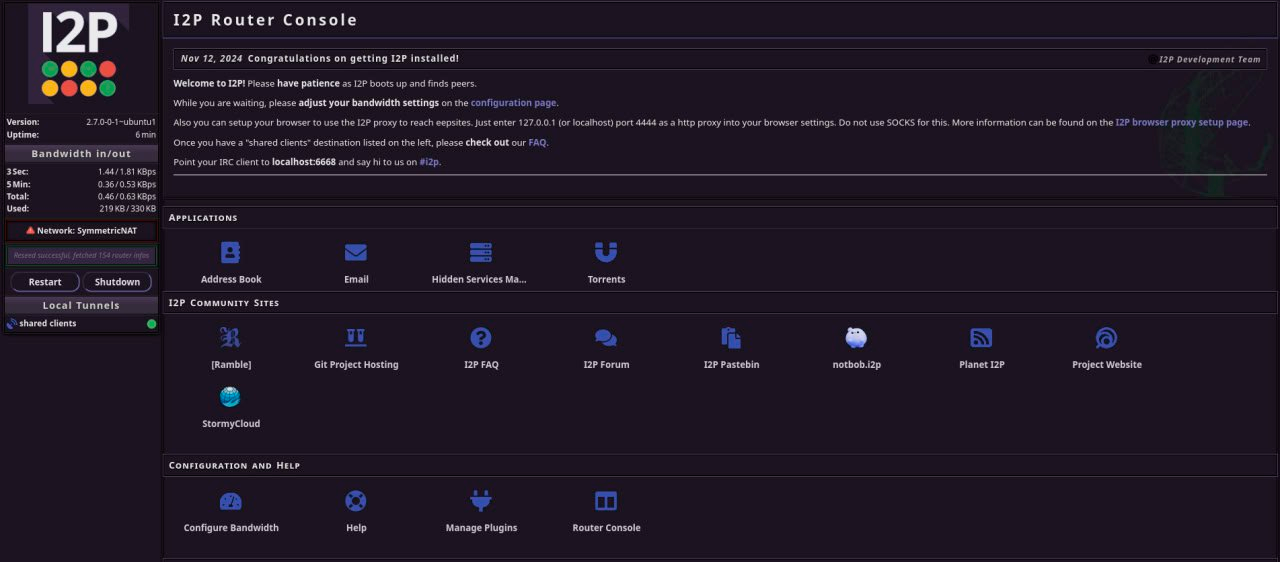
Step 6: Visit the following link: http://just-service.i2p/?i2paddresshelper=simvv4xlkurdvqgwip3lzksjra7y3hlbvfs5gwenehfhw5xuanua.b32.i2p.
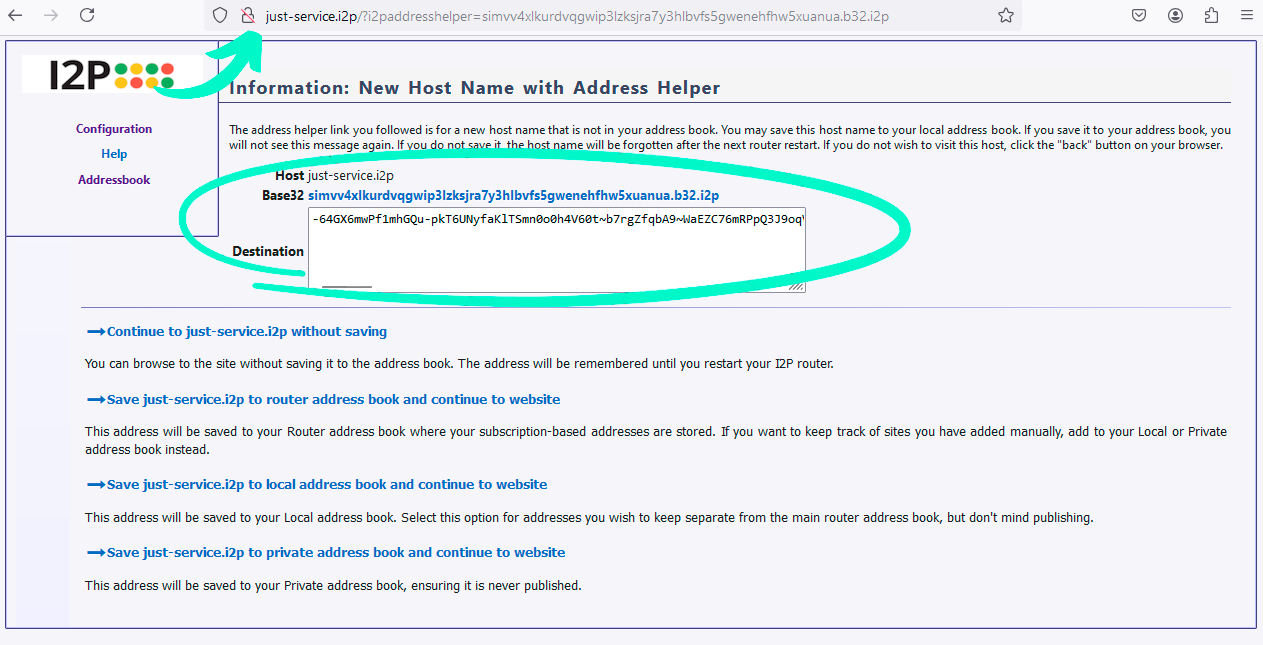
Step 7: Add this link to your address book. In the future, you'll be able to open this link from your address book when you go to http://127.0.0.1:7657
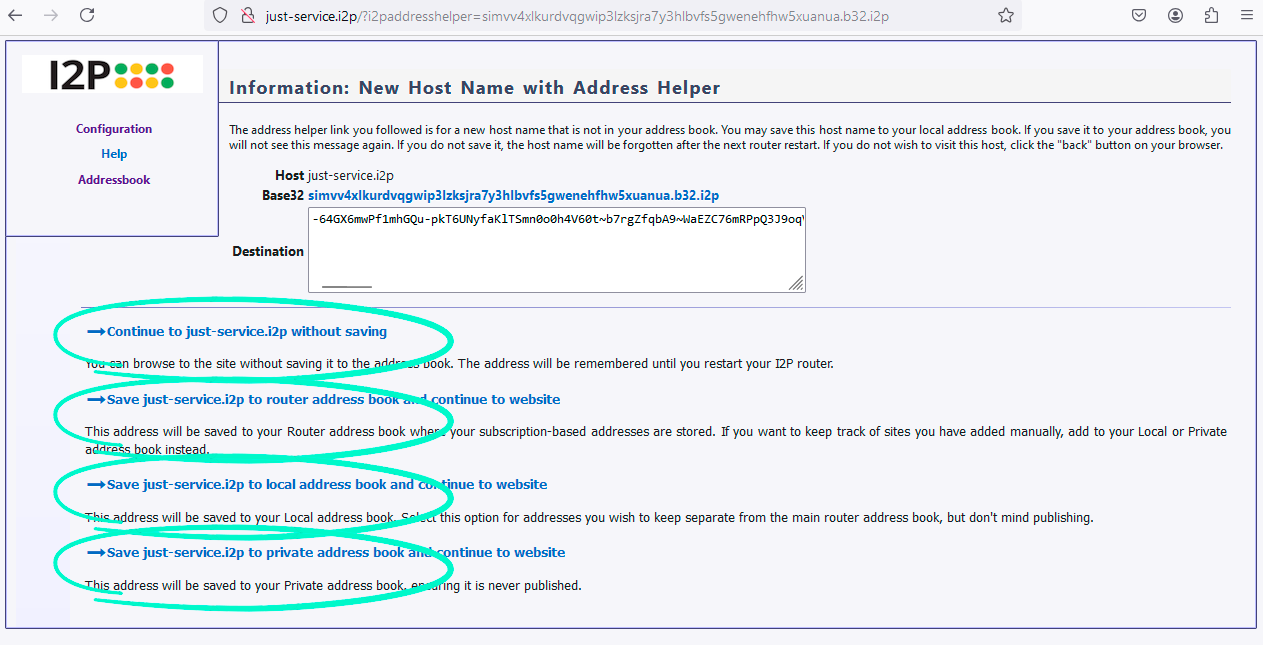
Step 8: You can also run the i2p client in Docker. Please see the documentation at: https://geti2p.net/en/download